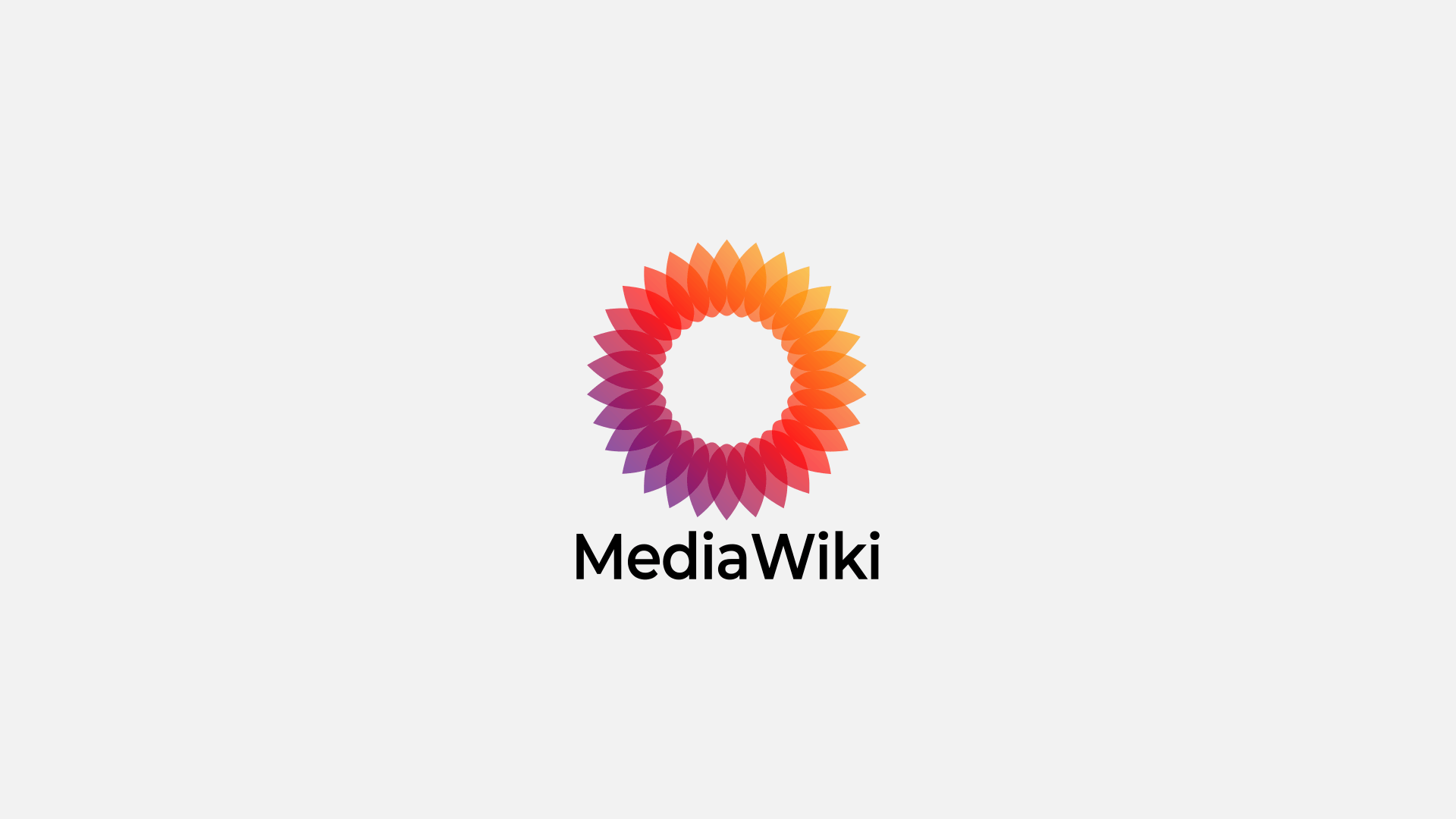NGINX Wordpress W3Cache Ayarları
W3Cache kullanırken normalde nginx üzerinde herhangi bir ayar yapmanıza gerek kalmaz, ancak gelişmiş yapılandırma kullanılırsa özellikle aşağıdaki gibi bir yapılandırma kullanmak zorundasınız. Örneğin JS ve CSS sıkıştırılması, bazı alanlarda kullanılan