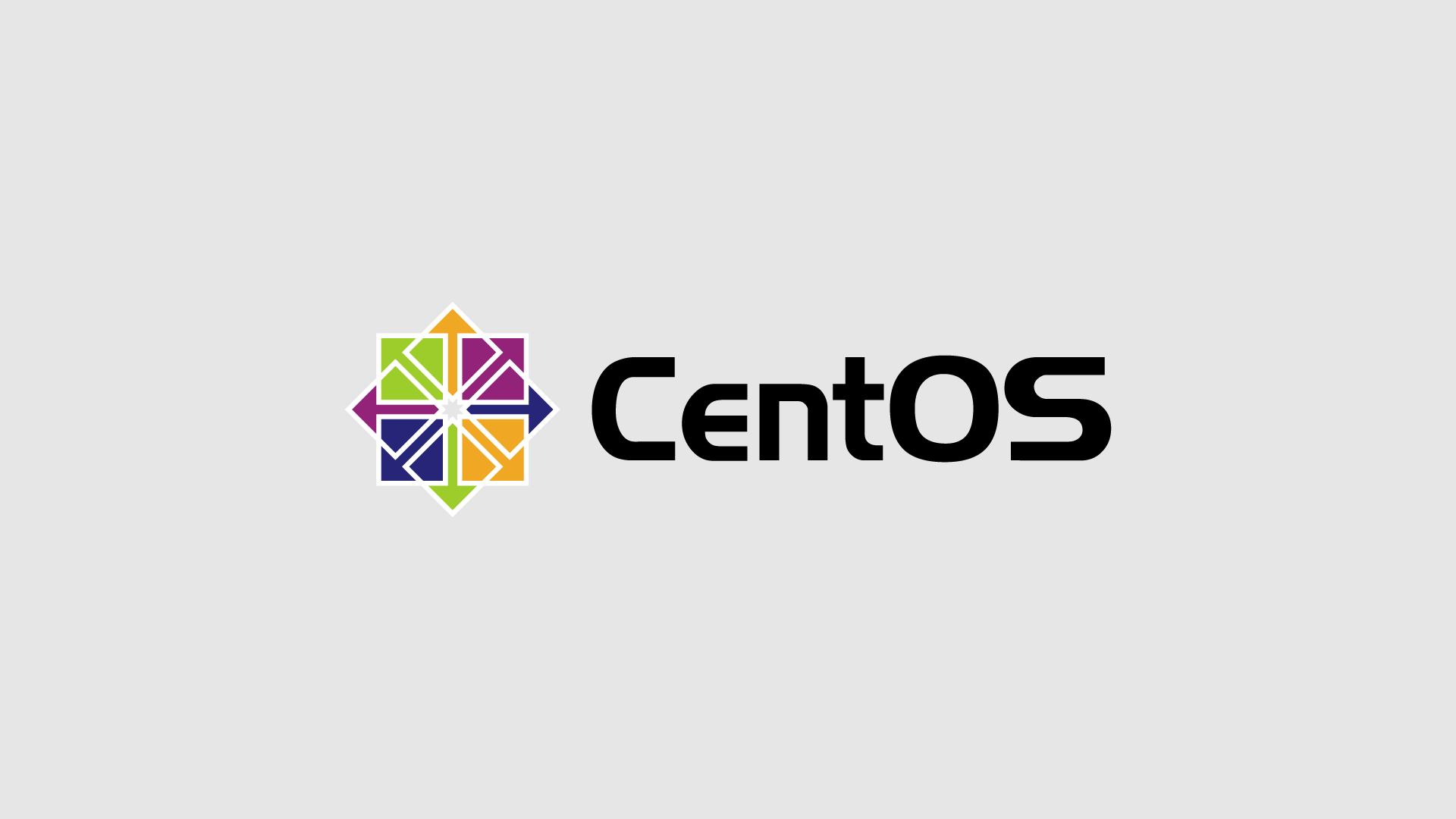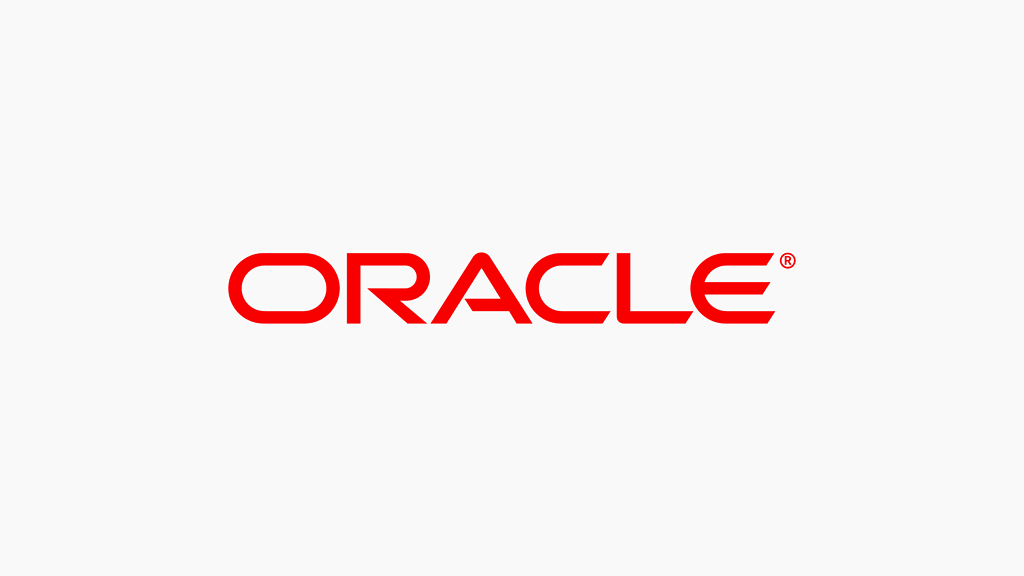dnsmasq keeps track of the DHCP leases it has in a file which is defined
by the dhcp-leasefile config option.
To delete a lease from dnsmasq, first stop dnsmasq
systemctl stop dnsmasqRemove the lease from the file. On Ubuntu this lease file defaults to/var/lib/misc/dnsmasq.leases
Once the lease is removed, start dnsmasq.
systemctl start dnsmasq