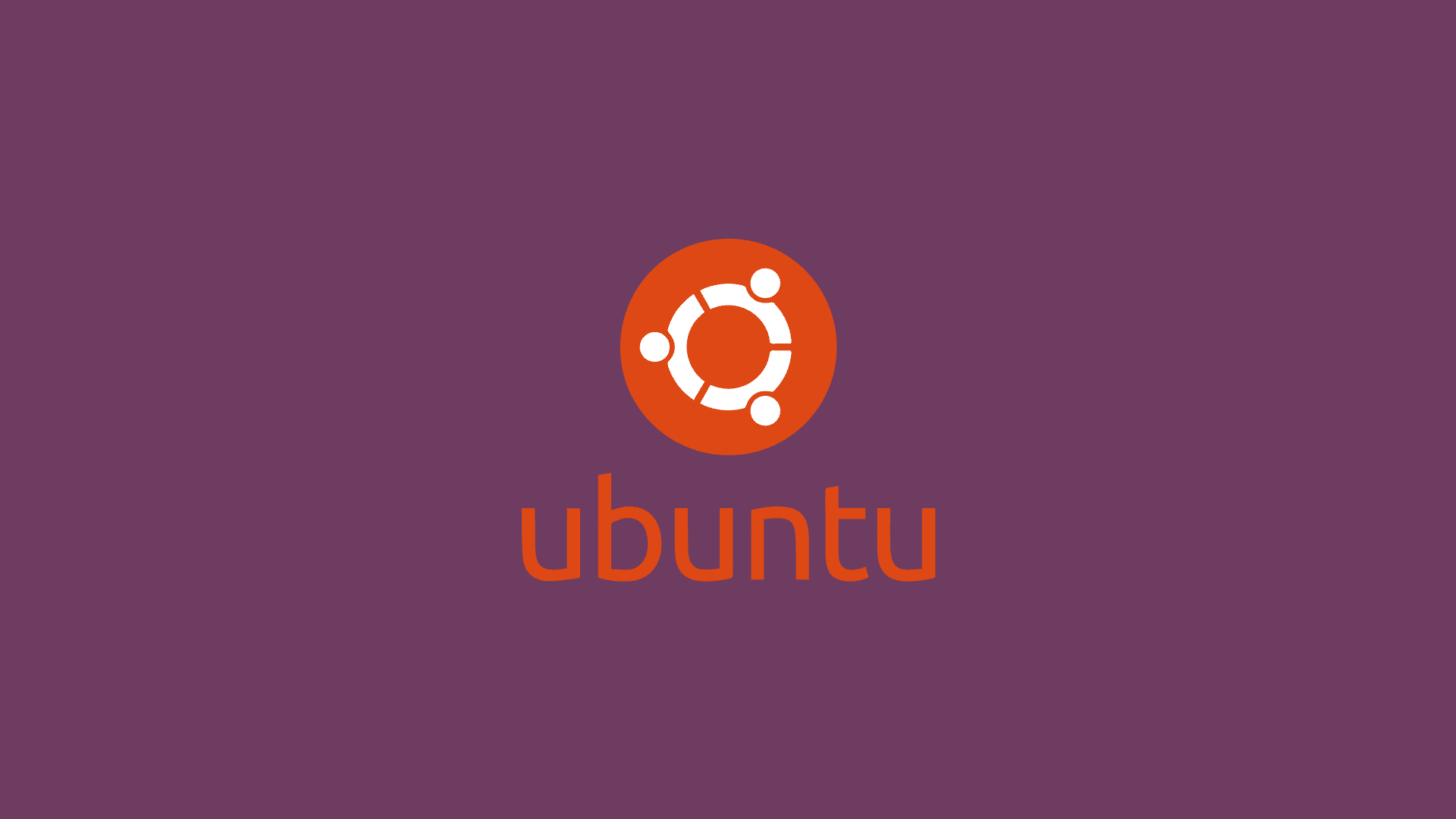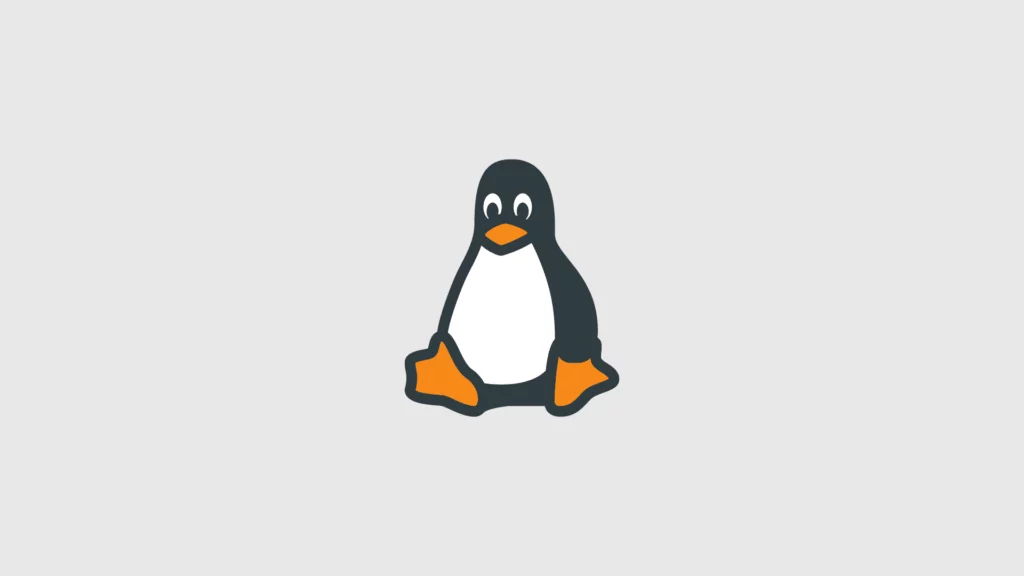Hyper-V üzerinde sanallaştırma yaparak linux makina ayağa kaldırdıysanız desktopda oldukça kötü performans veriyor, çünkü rdp üzerinden değilde sanki KVM‘miş gibi çalışıyor haliyle gecikme oluyor ciddi anlamda tepkiler kötüleşiyor. Bunun için sistemde linux-vm-tools ve xrdp paketleri kurulu olmalı üstüne birde düzgün ayarlanmış olmalı.
Hala 20.04 LTS sürümüne aşağıdaki XRDP ayarlaması geçilmemiş. Düzenlenmiş olan betiği şöyle bırakıyorum.
#!/bin/bash
#
# This script is for Ubuntu 20.04 Focal Fossa to download and install XRDP+XORGXRDP via
# source.
#
# Major thanks to: http://c-nergy.be/blog/?p=11336 for the tips.
#
###############################################################################
# Use HWE kernel packages
#
HWE=""
#HWE="-hwe-18.04"
###############################################################################
# Update our machine to the latest code if we need to.
#
if [ "$(id -u)" -ne 0 ]; then
echo 'This script must be run with root privileges' >&2
exit 1
fi
apt update && apt upgrade -y
if [ -f /var/run/reboot-required ]; then
echo "A reboot is required in order to proceed with the install." >&2
echo "Please reboot and re-run this script to finish the install." >&2
exit 1
fi
###############################################################################
# XRDP
#
# Install hv_kvp utils
apt install -y linux-tools-virtual${HWE}
apt install -y linux-cloud-tools-virtual${HWE}
# Install the xrdp service so we have the auto start behavior
apt install -y xrdp
systemctl stop xrdp
systemctl stop xrdp-sesman
# Configure the installed XRDP ini files.
# use vsock transport.
sed -i_orig -e 's/port=3389/port=vsock:\/\/-1:3389/g' /etc/xrdp/xrdp.ini
# use rdp security.
sed -i_orig -e 's/security_layer=negotiate/security_layer=rdp/g' /etc/xrdp/xrdp.ini
# remove encryption validation.
sed -i_orig -e 's/crypt_level=high/crypt_level=none/g' /etc/xrdp/xrdp.ini
# disable bitmap compression since its local its much faster
sed -i_orig -e 's/bitmap_compression=true/bitmap_compression=false/g' /etc/xrdp/xrdp.ini
# Add script to setup the ubuntu session properly
if [ ! -e /etc/xrdp/startubuntu.sh ]; then
cat >> /etc/xrdp/startubuntu.sh << EOF
#!/bin/sh
export GNOME_SHELL_SESSION_MODE=ubuntu
export XDG_CURRENT_DESKTOP=ubuntu:GNOME
exec /etc/xrdp/startwm.sh
EOF
chmod a+x /etc/xrdp/startubuntu.sh
fi
# use the script to setup the ubuntu session
sed -i_orig -e 's/startwm/startubuntu/g' /etc/xrdp/sesman.ini
# rename the redirected drives to 'shared-drives'
sed -i -e 's/FuseMountName=thinclient_drives/FuseMountName=shared-drives/g' /etc/xrdp/sesman.ini
# Changed the allowed_users
sed -i_orig -e 's/allowed_users=console/allowed_users=anybody/g' /etc/X11/Xwrapper.config
# Blacklist the vmw module
if [ ! -e /etc/modprobe.d/blacklist_vmw_vsock_vmci_transport.conf ]; then
cat >> /etc/modprobe.d/blacklist_vmw_vsock_vmci_transport.conf <<EOF
blacklist vmw_vsock_vmci_transport
EOF
fi
#Ensure hv_sock gets loaded
if [ ! -e /etc/modules-load.d/hv_sock.conf ]; then
echo "hv_sock" > /etc/modules-load.d/hv_sock.conf
fi
# Configure the policy xrdp session
cat > /etc/polkit-1/localauthority/50-local.d/45-allow-colord.pkla <<EOF
[Allow Colord all Users]
Identity=unix-user:*
Action=org.freedesktop.color-manager.create-device;org.freedesktop.color-manager.create-profile;org.freedesktop.color-manager.delete-device;org.freedesktop.color-manager.delete-profile;org.freedesktop.color-manager.modify-device;org.freedesktop.color-manager.modify-profile
ResultAny=no
ResultInactive=no
ResultActive=yes
EOF
# reconfigure the service
systemctl daemon-reload
systemctl start xrdp
#
# End XRDP
###############################################################################
echo "Install is complete."
echo "Reboot your machine to begin using XRDP."Git üzerinden kurmak isteyenler için ise gereken komutların tamamını şöyle bırakıyorum.
sudo apt install git
git clone https://github.com/microsoft/linux-vm-tools.git
cd linux-vm-tools
git fetch --all
git pull origin pull/106/head:pull_106
git checkout pull_106
cd ubuntu/20.04/
sudo bash ./install.shAyrıca bir takım iyileştirmeler için azure’da kullanılan ubuntu kernellerini indirip sisteminize dahil edebilirsiniz.