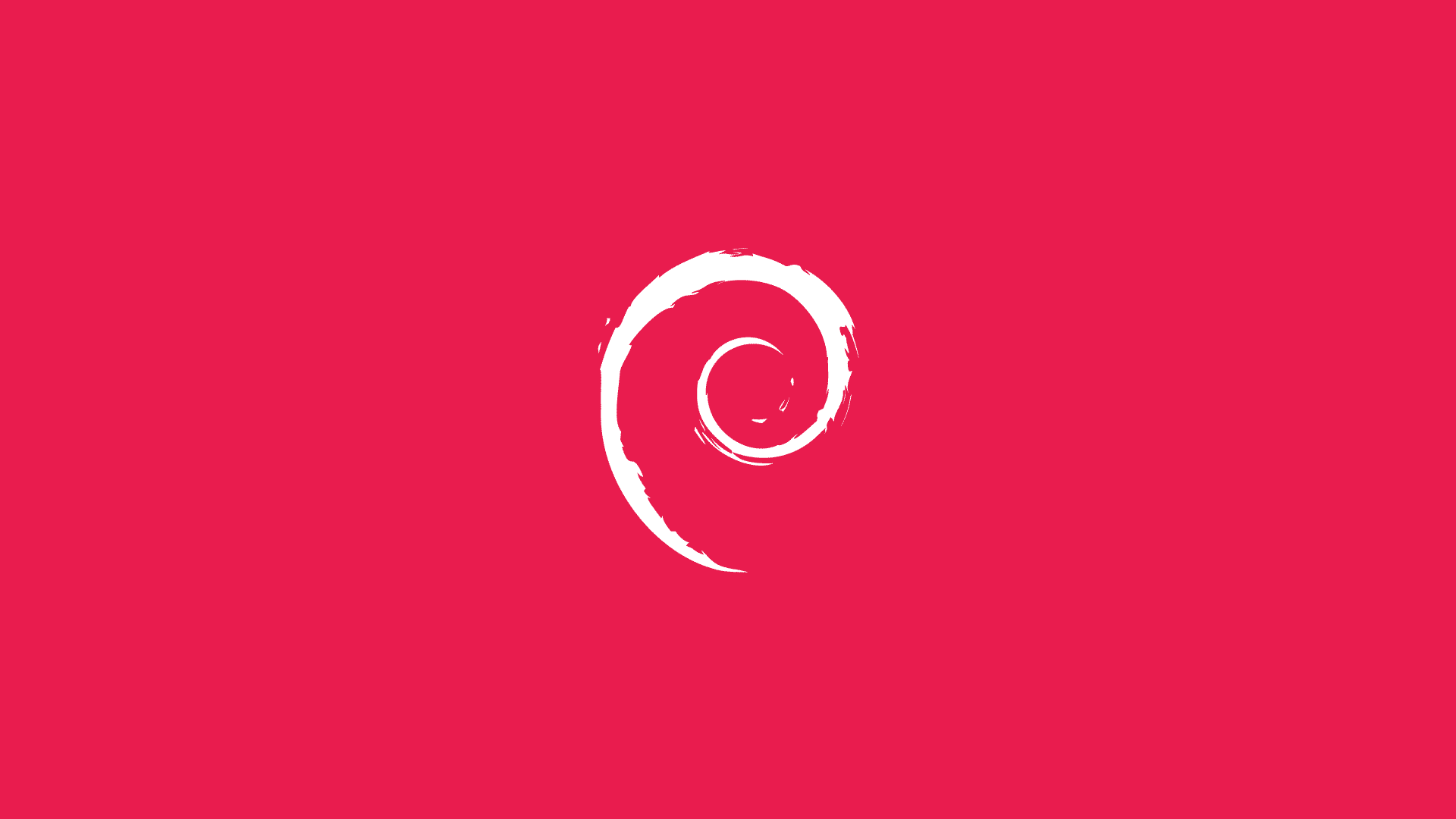Dante SOCKS5 proxy aracının Debian 9 işletim sistemi üzerine nasıl kurulup yapılandırılacağını anlatacağım, çok basit bir şekilde istediğiniz sunucu üzerinden proxy çıkışı yapabileceksiniz. Kişiye özel hesap tanımlama imkanınız ve ip kısıtlaması gibi özellikleri de var.
Sisteme gerekli olan dante paketini dahil ediyoruz. Repoda güncel sürümü bulunmadığı için derlememiz daha iyi olacak ancak fark etmez bana diyenler olursa apt install dante-server ile kurulumu yapabilirler
apt update
apt install build-essential gcc make
wget http://www.inet.no/dante/files/dante-1.4.2.tar.gz
tar -xvf dante-1.4.2.tar.gz
cd dante-1.4.2
./configure --prefix=/usr --sysconfdir=/etc --localstatedir=/var --disable-client --without-libwrap --without-bsdauth --without-gssapi --without-krb5 --without-upnp --without-pam
make
make installArdından servisini oluşturmamız gerekiyor bunun için nano /etc/init.d/danted de düzenleme yapacağız.
#! /bin/sh
### BEGIN INIT INFO
# Provides: danted
# Required-Start: $remote_fs $syslog
# Required-Stop: $remote_fs $syslog
# Default-Start: 2 3 4 5
# Default-Stop: 0 1 6
# Short-Description: SOCKS (v4 and v5) proxy daemon (danted)
# Description: Starts or stops the Dante SOCKS proxy daemon.
# Its configuration is stored in the /etc/danted.conf file;
# see the danted.conf(5) manual page for details.
### END INIT INFO
#
# dante SOCKS server init.d file. Based on /etc/init.d/skeleton:
# Version: @(#)skeleton 1.8 03-Mar-1998 miquels@cistron.nl
. /lib/lsb/init-functions
PATH=/usr/local/sbin:/usr/local/bin:/sbin:/bin:/usr/sbin:/usr/bin
DAEMON=/usr/sbin/sockd
NAME=danted
DESC="Dante SOCKS daemon"
PIDFILE=/var/run/$NAME.pid
CONFFILE=/etc/$NAME.conf
test -f $DAEMON || exit 0
set -e
# This function makes sure that the Dante server can write to the pid-file.
touch_pidfile ()
{
if [ -r $CONFFILE ]; then
uid="`sed -n -e 's/[[:space:]]//g' -e 's/#.*//' -e '/^user\.privileged/{s/[^:]*://p;q;}' $CONFFILE`"
if [ -n "$uid" ]; then
touch $PIDFILE
chown $uid $PIDFILE
fi
fi
}
case "$1" in
start)
if ! egrep -cve '^ *(#|$)' \
-e '^(logoutput|user\.((not)?privileged|libwrap)):' \
$CONFFILE > /dev/null
then
echo "Not starting $DESC: not configured."
exit 0
fi
echo -n "Starting $DESC: "
touch_pidfile
start-stop-daemon --start --quiet --oknodo --pidfile $PIDFILE \
--exec $DAEMON -- -D
echo "$NAME."
;;
stop)
echo -n "Stopping $DESC: "
start-stop-daemon --stop --quiet --oknodo --pidfile $PIDFILE \
--exec $DAEMON
echo "$NAME."
;;
reload|force-reload)
#
# If the daemon can reload its config files on the fly
# for example by sending it SIGHUP, do it here.
#
# If the daemon responds to changes in its config file
# directly anyway, make this a do-nothing entry.
#
echo "Reloading $DESC configuration files."
start-stop-daemon --stop --signal 1 --quiet --pidfile \
$PIDFILE --exec $DAEMON -- -D
;;
restart)
#
# If the "reload" option is implemented, move the "force-reload"
# option to the "reload" entry above. If not, "force-reload" is
# just the same as "restart".
#
echo -n "Restarting $DESC: "
start-stop-daemon --stop --quiet --pidfile $PIDFILE --exec $DAEMON
sleep 1
touch_pidfile
start-stop-daemon --start --quiet --pidfile $PIDFILE \
--exec $DAEMON -- -D
echo "$NAME."
;;
status)
if ! egrep -cve '^ *(#|$)' \
-e '^(logoutput|user\.((not)?privileged|libwrap)):' \
$CONFFILE > /dev/null
then
configured=''
else
configured='1'
fi
if start-stop-daemon --status --quiet --pidfile $PIDFILE \
--exec $DAEMON; then
if [ -n "$configured" ]; then
echo "$DESC running"
else
echo "$DESC running, yet not configured?!"
fi
else
if [ -n "$configured" ]; then
echo "$DESC not running"
else
echo "$DESC not configured"
fi
fi
;;
*)
N=/etc/init.d/$NAME
# echo "Usage: $N {start|stop|restart|reload|force-reload}" >&2
echo "Usage: $N {start|stop|restart|force-reload|status}" >&2
exit 1
;;
esac
exit 0Danted uygulamasına erişim tanımlıyoruz.
chmod +x /etc/init.d/danted
update-rc.d danted defaults
Artık aşağıdaki servis komutlarını kullanabiliriz
systemctl status danted
systemctl start danted
systemctl stop dantedKendi yapılandırmamızı yapacağımız için eski dosyayı yedekleyelim, ne olur ne olmaz bir yerde tekrar işimiz düşer google’da arama yaparak vakit kaybetmeyelim.
mv /etc/danted.conf /etc/danted.conf.bakYapılandırma dosyamızı nano /etc/danted.conf ile açalım ve aşağıdaki satırları ekleyelim.
logoutput: /var/log/socks.log
internal: eth0 port = 1080
external: eth0
clientmethod: none
socksmethod: username
user.privileged: root
user.notprivileged: nobody
client pass {
from: 0.0.0.0/0 to: 0.0.0.0/0
log: error connect disconnect
}
client block {
from: 0.0.0.0/0 to: 0.0.0.0/0
log: connect error
}
socks pass {
from: 0.0.0.0/0 to: 0.0.0.0/0
command: bind connect udpassociate
log: error connect disconnect
socksmethod: username
}
socks block {
from: 0.0.0.0/0 to: 0.0.0.0/0
log: connect error
}Yapılandırmanın geçerli olabilmesi için servisi yeniden başlatalım.
systemctl restart dantedŞimdi sistemde var olan bir kullanıcı ile giriş yapılma imkanı var, tabii root kullanıcı ile giriş hoş olmaz bu sebeple yeni bir kullanıcı oluşturalım ve parola belirleyelim.
useradd mertcan -r
passwd mertcanArdından herhangi bir proxy aracı ile bağlantı sağlayıp kullanabilirsiniz.